Zoom on Exwarning : Creating custom email templates
Exwarning is the module for alerting delivery anomalies, which tracks all non-compliant deliveries (with a foreseeable delay) and categorizes them according to configurable risk levels: low, moderate, high, and confirmed.
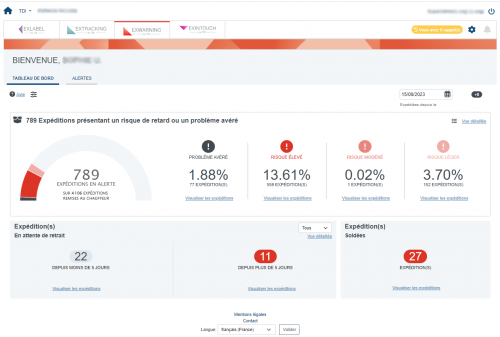
Among the features of Exwarning, the creation of "email templates" provides you with the opportunity to design a library of customized messages, in line with your brand image.
Avoid manual data entry by using your email templates for effective and consistent communication with carriers!
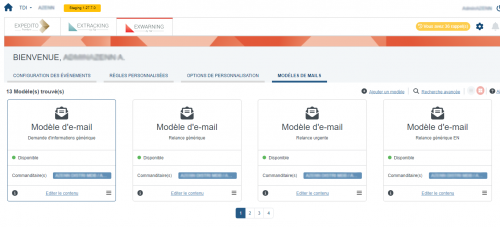
How to create an email template?
Email templates can be customized according to the client and/or language. Once these elements are selected, personalize the object and the body of your message!
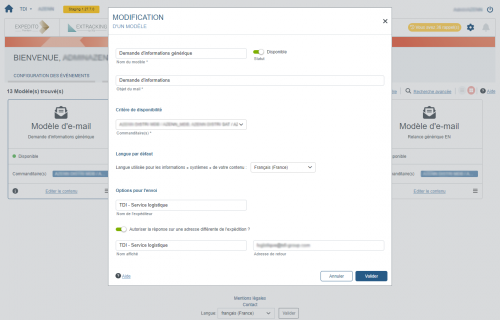
The body of the email template
Incorporate tags with specific shipment data, such as the client, shipment number, and carrier; and add components that encompass a wide range of shipment-related information. This function streamlines communication with various stakeholders, especially carriers.
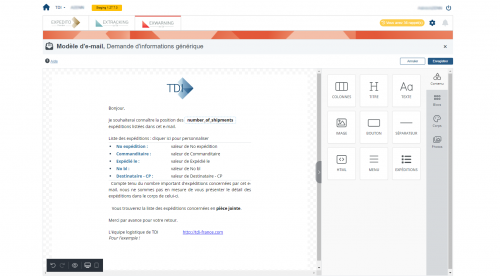
It's important to note that you have the flexibility to send these templates in two ways: as a single dispatch for an individual shipment or as a multiple dispatch for several shipments simultaneously.
How to design a template?
Concerning the design, you will be able to add images and/or titles and text, which will make your message more ergonomic and harmonious!
Note: The email creation tool is the same as the one used for the Exintouch module, ensuring a user-friendly interface.
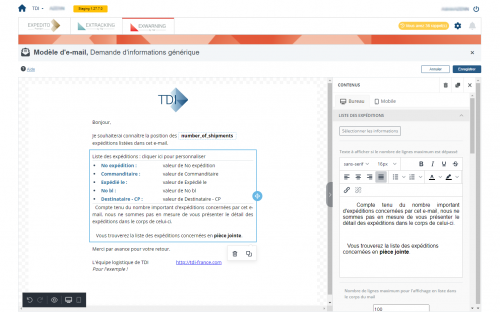
Got the desired template? Perfect, you just need to provide the contact for whom the email is intended, and you're good to go!
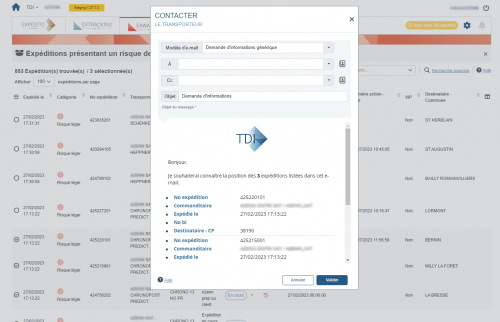
Customizing the reply email address
In Exwarning, you have the option to set up a distinct reply email address, separate from the sending address.
Indeed, you can choose to receive replies at a specific email address of your choice, an address that can be inserted into the email at the time of the template creation.
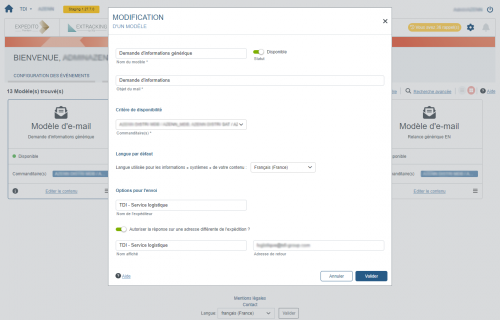
Finally, find all your templates on the Exwarning homepage and save time on your shippings!
19/12/2025
Best wishes for the holidays!
As we approach the end of 2025, the entire TDI team would like to thank you for your trust and the wonderful partnerships that have made this year so special.
Read more03/11/2025
TDI, Efficiency Driver for BASTIDE Logistics
Bastide Group, specializing in the sale and rental of medical equipment and home healthcare services, relies on TDI's suite of modules to optimize all its transport operations.
Read more20/10/2025
TDI, International Transport Partner for Sidas World
Sidas World, a specialist in sustainable and innovative solutions designed for feet and the body, has chosen TDI to support its multichannel and international development.
Read more30/06/2025
Summer corporate party: guinguette edition!
Last Thursday, June 26, the atmosphere was festive for our much-anticipated company party, guinguette style!
Read more